Hi all,
I'm at my wits end here so I'm turning to the fine folks here at TKP for some tech support in the hope that someone smarter than me knows what my problem is.
Specifically, I have a windows 10 PC that is not getting the network speeds that it should be. This is an ethernet connection that when measured with a laptop gets approximately 200 Mbps. However, that same cable when used on the desktop gets me approximately 25-30 Mbps (side note, since some smart aleck on reddit felt the need to point it out, yes I know MB and Mb are not the same, and yes, I tested and posted this specifically using Mb for both machines).
I had been using the default network adapter on my motherboard, which is an ASUS ROG Z-490F gaming. I also have a wifi adapter, which has been disabled for this testing. I have triple checked the drivers are the latest versions, so worrying that something was wrong with the built in adapter, I just installed a TP link gigabit PCIe adapter and disabled the built in network adapter, with no change in speeds.
At this point I'm not sure what to do, so I welcome any and all advice.
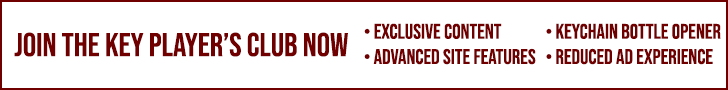
Comments
Please join The Key Players Club to read or post comments.
Please join The Key Players Club to read or post comments.
Please join The Key Players Club to read or post comments.
Please join The Key Players Club to read or post comments.
Please join The Key Players Club to read or post comments.
Please join The Key Players Club to read or post comments.
Please join The Key Players Club to read or post comments.
Please join The Key Players Club to read or post comments.
Please join The Key Players Club to read or post comments.
Please join The Key Players Club to read or post comments.
Please join The Key Players Club to read or post comments.
Please join The Key Players Club to read or post comments.
Please join The Key Players Club to read or post comments.
Please join The Key Players Club to read or post comments.
Please join The Key Players Club to read or post comments.
Please join The Key Players Club to read or post comments.
Please join The Key Players Club to read or post comments.
Please join The Key Players Club to read or post comments.
Please join The Key Players Club to read or post comments.
Please join The Key Players Club to read or post comments.
Please join The Key Players Club to read or post comments.
Please join The Key Players Club to read or post comments.
Please join The Key Players Club to read or post comments.
Please join The Key Players Club to read or post comments.
Please join The Key Players Club to read or post comments.
Please join The Key Players Club to read or post comments.
Please join The Key Players Club to read or post comments.
Please join The Key Players Club to read or post comments.
Please join The Key Players Club to read or post comments.
Please join The Key Players Club to read or post comments.